Latest Entries »
Nov 18, 2009
ST-3 Report
Return for Service Tax is supposed to be filed in Form ST-3 with the Service Tax Department . To print the return in Form ST3, select the option under Service Tax Reports menu. There you will get the Service Tax Return containing details with regard to the value of taxable service charged, value of taxable service realized, Service Tax paid and due. To get a print of this form, from Gateway of Tally, select Display then Statutory Report, select Service Tax Reports then ST3 Report.
Labels:
Service Tax,
ST-3 Report
Input Credit Form
If an organisation has the opportunity to adjust input credit of service tax paid on purchase of service, Tally will automatically generate input credit of service tax based on the transaction recorded by the user, a report called Input Credit Form. The report will display detailed information regarding the amount of input credit, that may be availed against payment of Service tax. The Input Credit Form should be printed after payment of the purcahse service bill. To get this report go to Display from Gateway of Tally, then select Statutory reports, from there select Service Tax Reports, there you can find the Input Credit Form.
Labels:
Service Tax
TR-6 Challan for Submitting Service Tax
In order to submit Service Tax to the Government, TR-6 challan is required.To get this challan you have to go to Display menu from Gateway of Tally then go to statutory reports and then select Service Tax Reports, there you will get Tr-6 challan. You can get the print configuration screen of TR-6 challan. To print TR-6 challan set the options there as per your requirement and Press 'y' at the "Print?" screen.
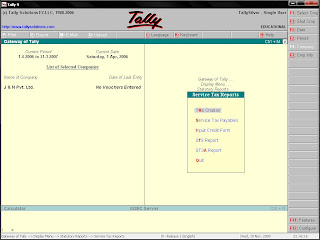
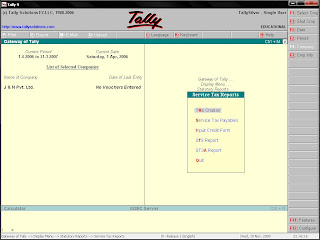
Subscribe to:
Comments (Atom)
Basics about Tally
Copying masters from one company to another
Cost Category and Cost Centre
Download ODBC software
Download PayCheck 2.0 software
Download Tally 7.2
Download Tally 7.2 to Tally 9 Migration Utility
Download Tally 9
Excise Duty
Export and import data from one company to another
Exporting of Data from Tally
Fringe Benefit Tax(FBT)
Group Company
Importing Data to Tally
Interest Calculation
Multi Columnar Reports
Multiple comapny activation
Scenario
Security Levels
Security of data
Service Tax
Split Financial Year
Tax Collected at Source(TCS)
Tax Deducted at Source(TDS)
Value Added Tax(VAT)
Voucher Entries
Web enabled features of Tally

