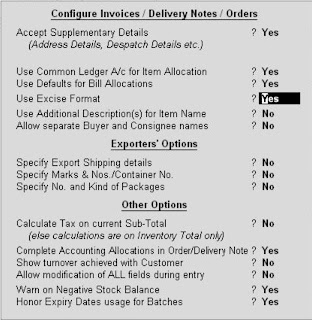skip to main |
skip to sidebar
Latest Entries »
Press F11 and then press F3 to get the Statutory and Taxation menu. Set the options "Enable Dealer-Excise" and "Set /Alter Dealer-Excise Details". You will be forwarded to Excise Details screen. Enter the following details there:
ECC/PAN Based Regn/Code No. : Enter the Excise Control Code(ECC) or PAN number alloted to the organisation.
Commissionerate : Here enter the name of the commissionerate which controls the excise matters of the organisation.
Range Code : Here you have to enter the range code under which the organisation falls.
Range Name : Here you have to enter the range name under which the organisation falls.
Range Address : Enter the address of the range here.
Division Code : The Excise Division Code is to be entered here.
Division Name : The Excise Division Name is to be entered here.
Division Address : The Excise Division Address is to be entered here.
For Excise Duty configuration set up press F12 at Gateway of Tally. Set the options "Use Excise Format" and "Accept Supplementary Details" to 'Yes'.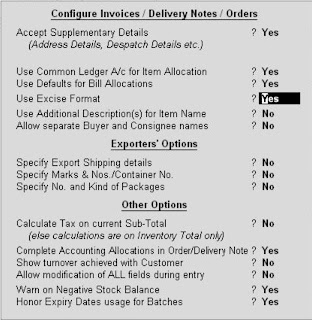
Another type of Indirect Tax is Excise Duty. It is charged on the manufacture of specified excisable goods at the time, when the goods leave the factory for sale. For Excise Duty, the taxable event is manufacture of goods. Under the Rules of Central Excise, organisations have to submit Excise Invoice under the Central Excise.