In order to Generate Quotations go to Gateway of Tally -> F11 (Company Features) -> Accounting Features -> Budgets & Scenario Management -> Use Reversing Journal & Optional Vouchers -> set "Yes".
Then again go to Gateway of Tally -> F11 (Company Features) -> Inventory Features -> Order Processing -> Allow Sales Order Processing -> set to "Yes".
Then go to Gateway of Tally -> Inventory Vouchers -> Alt+F5 to Select "Sales Order" -> Ctrl + L to Set "Optional" -> Create "Quotation" like delivery challan / sales invoice: save it.
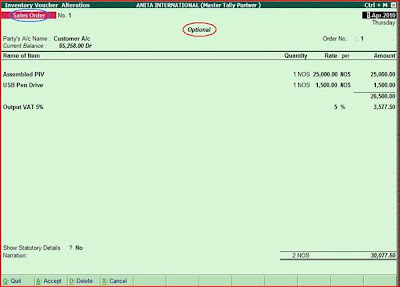
Now your Quotation is ready to view and print this:
In order to Print
Gateway of Tally > Display > Exception Reports > Optional Vouchers > here you will get your saved quotation. If you "Print" this- this would be printed as "Quotation".
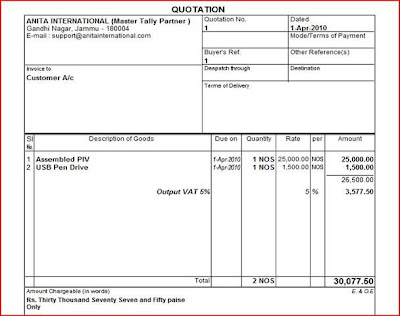
Tip of the Week by
ANITA INTERNATIONAL
Thanks for the Post.
ANITA INTERNATIONAL
Thanks for the Post.

