skip to main |
skip to sidebar
Latest Entries »
In order to export report data open Tally, go to masters then select the report you want to get, that is balance sheet or profit and loss account etc. and then there you can either click on the Export Button or press Alt + E. It will take you to the export screen where you have to press Esc if you want to edit the default settings. There you have to enter the following details :
Format : Here you have to select the format of the data from the given list in which you want the report to be exported.
HTML Format resolution : If you select HTML in the above option then select a appropriate resolution for display of the report.
Output File name : In this option you have to enter the path of the file name where you want the data to be exported or stored.
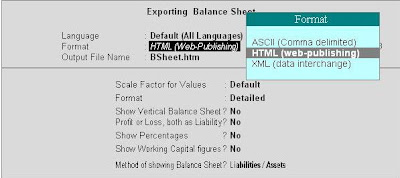
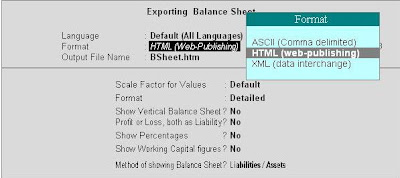


0 comments:
Post a Comment