In case of large numbers of names in the list or table, it is impossible for the user to remember the starting characters of the names. The user may remember only a part of the name which he wants to search.
After the user types the some part of the word, the software displays only the relevant names based on the search text and not all the names in the table/list.
How to activate Current Search Capability :
From Gateway of Tally -> Press F12 (Configuration) -> General -> Table Configuration -> Set Option Use “Reducing List” for tables to Yes and Apply for all columns to Yes.
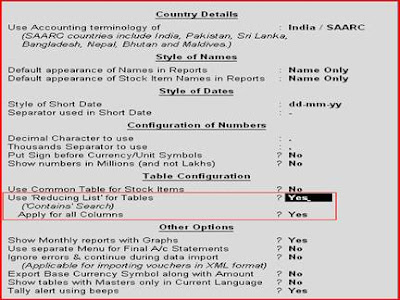
The search will display the information as shown below :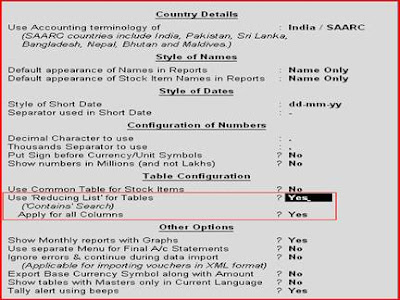
For E.g. If we enter “Computer”, it shows all ledgers in which the word computer appears irrespective of the fact whether it is starting word or not.
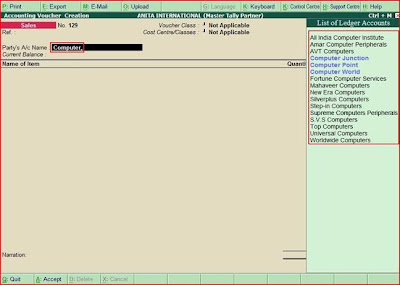
In case of Item Based search, it will display the information as shown below :
Showing Stock Item search in Sales Voucher. Based on the item names and their Quantity.
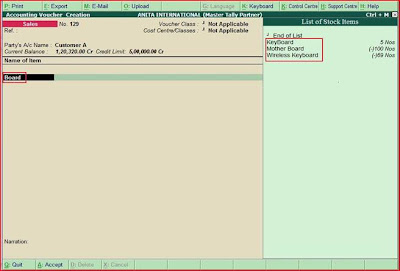
Tip of the Week by
ANITA INTERNATIONAL
Thanks for the Post.
ANITA INTERNATIONAL
Thanks for the Post.


0 comments:
Post a Comment